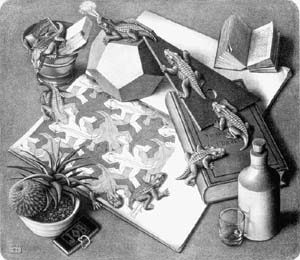
Think of a square in the plane and how it can be rotated around its center to coincide with its original position. There are four rotations altogether — 90°, 180°, 270°, and 360° clockwise, the last bringing the square back to its original configuration. You wouldn't even know the square had been moved unless the corners were somehow distinguished. Starting at the upper left, number the corners 1, 2, 3, 4 in clockwise fashion in order to track the rotations, so that a 90° rotation is identified with the cyclic permutation \( (1 2 3 4) \). In essence, you're rotating around a z axis perpendicular to the plane through the center of the square. You can also rotate around an x, or horizontal, axis through the center of the square. The square comes out of the plane, but is pinned at the middles of the left and right edges as it rotates around that axis through space by 180° — the result is the same whichever way the rotation proceeds, the permutation \( (1 4) (2 3) \). There is a similar vertical rotation, and rotations around each diagonal. These eight rotations form a group, the rigid motions of the square, and the same can be done for any regular polygon. These are the dihedral groups, \( D_4 \) in the case of the square. \( D_n \) has \( 2n \) elements and these groups are nice concrete examples of finite groups.